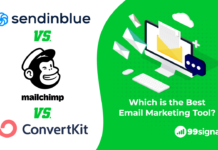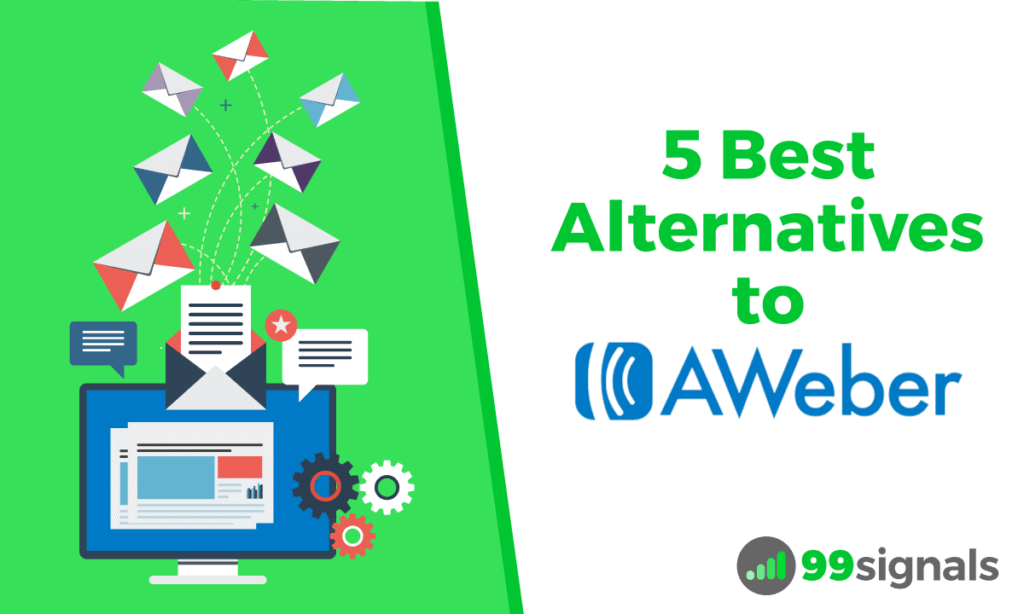
With its easy-to-use drag-and-drop editor and a plethora of advanced features such as email autoresponders and split testing, AWeber quickly became the preferred email marketing service provider (ESP) of small businesses everywhere.
But as email marketing evolved over the years, AWeber has found it difficult to retain its dominance in the email marketing space.
If you’ve stumbled on this article, chances are that you’re seeking an alternative to AWeber. You’ve come to the right place!
In this article, I’ll reveal 5 of the best AWeber alternatives you can consider and also explain what’s different and unique about each of these services.
Table of Contents
Top 5 AWeber Alternatives
1. SendinBlue
I’ve been using SendinBlue’s email marketing platform for well over a year now and I can safely say it’s one of the best alternatives to AWeber on the market.
SendinBlue is tailored to the needs of small businesses. If this is the first email marketing platform you’re using, you’ll be up and running with your email campaigns in no time. In case you’re migrating from another email service, it’s not going to take you much time to adapt to the platform and migrate your contacts and campaigns.
Some of SendinBlue’s key features include a mobile-friendly email designer, workflow editor, customizable sign up forms, and real-time statistics.
What’s Different about SendinBlue
The most fundamental difference between AWeber and SendinBlue is in terms of pricing. While AWeber charges you per contact, SendinBlue charges you per email. Put differently, you can add unlimited contacts with any of SendinBlue’s pricing plans without having to worry about upgrading your plan.
There is a restriction, however, on the number of emails you can send in a month. SendinBlue’s Lite plan ($25/mo), for instance, allows you to send 40,000 emails a month. If you need to send more emails, you’ll need to upgrade your plan.
Furthermore, you can get started with SendinBlue for free. The free plan allows you to send 300 emails in a day or roughly 9,000 emails in a month. AWeber, on the other hand, has no free plan and even if you have zero contacts in your email list, you’ll be charged $19/month if you’re signing up for their most basic plan.
SendinBlue Pricing Summary
As explained earlier, SendinBlue offers a free plan wherein you’re allowed to send 300 emails a day. If you’d like to send more emails and access premium features, you’ll need to upgrade to one of these plans:
- Lite ($25/mo) — The Lite plan allows you to send 40,000 emails a month. There’s no restriction on the number of emails you can send in a day.
- Essential ($39/mo) — Under the Essential plan, you’re allowed to send 60,000 emails per month. You also get the option to remove SendinBlue logo from the bottom of your emails.
- Premium ($66/mo) — The Premium plan allows you to send 120,000 emails per month. You also get access to premium features such as send time optimization, landing page builder, dedicated IP, and marketing automation workflows for unlimited contacts.
Click here to sign up for SendinBlue
If you’d like to learn more about SendinBlue and explore some of its key features, please check out our in-depth review of SendinBlue here.
2. ConvertKit
ConvertKit is yet another popular alternative to AWeber. While SendinBlue caters to small businesses, ConvertKit’s primary focus has always been on bloggers. At its core, ConvertKit is a subscriber-centric email platform.
Like almost all regular email marketing tools, ConvertKit allows you to optimize your email marketing by helping you create email campaigns via pre-made templates, responsive opt-in forms, landing page creation, and so on.
With ConvertKit, you’ll also be able to better organize your email list by grouping your subscribers with tags and segments. You can get a deeper understanding of your audience by tagging them based on their interests, activity, and more. These tags can then be grouped into segments to help you send the right email at the right time.
What’s Different about ConvertKit
Ever since its launch in 2013, ConvertKit has always drawn attention to its email automation feature and how it can help simplify your email marketing process. What sets ConvertKit’s autoresponders apart is something called the visual automations tool. The tool displays your funnels on the screen, helping you know exactly where your subscribers are and how they are acting. In other words, ConvertKit’s automation capabilities are far superior to those of AWeber.
In addition to this, ConvertKit’s clean and elegant user interface makes it easy for new as well as advanced users to understand the tool’s most important features in no time.
ConvertKit Pricing Summary
ConvertKit’s plans are list-based, meaning you’ll pay depending on the size of your email list. Features across plans remain mostly the same. You can use premium features such as visual automations and customizable forms even the under the most basic plan which costs $29/month.
ConvertKit also offers a 14-day free trial to new subscribers.
Here are the existing pricing plans of ConvertKit:
- 0–1k subscribers: $29/month
- 1k–3k subscribers: $49/month
- 3k–5k subscribers: $79/month
If you have more subscribers, you can calculate the price on their pricing page.
Click here to start your 14-day trial of ConvertKit
3. HubSpot
HubSpot offers a full suite of inbound marketing tools, including tools for social media marketing, content management, analytics, and SEO. HubSpot’s flagship software, HubSpot Marketing Hub, includes access to its email marketing tool, along with a host of other tools to help your business with inbound marketing.
But you need not sign up for Marketing Hub to use HubSpot’s email tool. You can start using it for free.
HubSpot’s email tool allows you to send 2,000 emails in a month and manage up to five different email lists. As long as you stay within the send limit of 2,000 emails/month, HubSpot’s email platform is free to use.
The free email tool includes basic features such as campaign management, forms, contact management, and so on. If you’d like to increase your send limit and get access to advanced features such A/B testing and automation, you’ll need to upgrade to HubSpot Marketing Hub.
What’s Different about HubSpot
It’s tough to evaluate HubSpot’s offering purely in terms of its email marketing service. Unlike other tools on this list, HubSpot provides a whole suite of inbound marketing software to help your business grow better by attracting visitors, engaging leads, and delighting customers. As a result, most of their tools provide the best results when they are used together.
HubSpot’s email tool is offered alongside HubSpot’s free CRM tool, enabling you to get deeper insights on your audience and helping you deliver personalized emails to your subscribers.
HubSpot Pricing Summary
As explained earlier, HubSpot’s email platform is free to use as long as you stay within the send limit of 2,000 emails per month. However, if you’d like to send more emails and access advanced features such as A/B Testing, Time Zone Sending, and Email Automation, you’ll need to upgrade to HubSpot’s flagship software, the HubSpot Marketing Hub.
The basic plan starts at $50/month, which also includes premium access to other HubSpot lead conversion tools like live chat, conversational bots, ad targeting, and more.
Click here to sign up for HubSpot
4. Mailchimp
Mailchimp is perhaps the most popular email marketing platform in this list. It’s also a highly respected business software company. G2Crowd ranked Mailchimp at #4 in their list of Best Software Companies in 2019.
Founded in 2001 as a web design agency, Mailchimp slowly evolved into an email marketing company when it served as an alternative to the oversized, expensive email software of the early 2000s. Since then, the company has mostly catered to the email marketing needs of small businesses, offering them the freedom to be more creative in reaching out to their customers.
Mailchimp’s free plan allows to send 10,000 emails a month to up to 2,000 subscribers. It includes features such as basic email templates, single-step automations, and basic reports.
What’s Different about Mailchimp
The most basic difference between Mailchimp and AWeber is in the pricing structure. Unlike AWeber, Mailchimp provides a free plan. In fact, Mailchimp is best known in the business for the efficacy of its free forever plan. Several marketers got their first taste of email marketing by signing up for Mailchimp’s free plan.
Mailchimp also has a brilliant feature called send time optimization, where the tool automatically sends your email at a time at which it is most likely to be opened.
Mailchimp Pricing Summary
This is the most confusing aspect of being a Mailchimp user. If you’re a free user with less than 2,000 subscribers, you’ll be happy with all the basic features that the free plan provides. But once you exceed the limits of the free plan, you’ll be required to select one of these three plans:
- Essentials (Starts at $9.99/mo) — Mailchimp’s Essentials plan unlocks advanced features such as A/B testing, custom branding, and access to all email templates. While the pricing structure of Essentials may seem attractive at first, it should be noted that this price is applicable only for users who have less than 500 contacts in their list. Considering that, in most cases, you’ll be upgrading from the free plan to Essentials, your list will be exceeding 2000 contacts. As a result, you’ll be charged $29.99 as per this pricing structure. Your monthly subscription price changes as and when your list crosses the next threshold. You can calculate your subscription by using this price calculator.
- Standard (Starts at 14.99/mo) — You get everything in Essentials, plus automation features, custom templates, advanced audience insights, and more.
- Premium (Starts at $299/mo) — You get everything in Standard, plus features such as advanced segmentation, multivariate testing, unlimited users, comparative reporting, and more.
Click here to sign up for Mailchimp
Newsletter2Go is an intuitive email marketing software built for small to midsized businesses. Used by over 185,000 businesses around the world, Newsletter2Go allows you to create personalized email newsletters and provides you with all the essential features to continually optimize your email campaigns.
Some of Newsletter2Go’s key features include 1-click product transfer and 1-click content transfer, an email editor that gives you full control over how your email campaigns look, and detailed real-time reporting. Newsletter2Go also offers a host of integrations including WordPress, Shopify, Zapier, WooCommerce, and more.
What’s Different about Newsletter2Go
Like many ESPs in this list, Newsletter2Go offers a free plan, called the Lite plan, wherein you’re allowed to send 1,000 emails in a month. There’s no restriction on the number of contacts you can add to your list. The Lite plan also provides you with all the basic features and integrations you need to kickstart your email marketing.
A feature that’s unique to Newsletter2Go is the 1-click product transfer. This feature is especially useful if you have an online store as it allows you to send out regular sales newsletters to your customers without taking too much time. With the 1-click product transfer feature, you can transfer product information directly into the newsletter.
Newsletter2Go Pricing Summary
If you’d like to send over 1,000 emails a month and get access to advanced features like 1-click product transfer and spam testing, you’ll need to upgrade to one of these plans:
- Lite Plan (Starts at $0/mo) — The Lite plan provides all the basic features to help you get started with email marketing and is free as long as you stick to the send limit of 1,000 emails a month. But if you’d to increase the number of emails you’d like to send in a month, the cost increases to $20/month. Visit their pricing page to calculate your monthly subscription free.
- Standard Plan (Starts at $20/mo) — Includes features such as 1-click product transfer, ready-to-go email templates, spam testing, and detailed reporting. The starting price is $20 for 1,000 emails a month.
- Pro Plan (Starts at $275/mo) — A premium plan wherein you can add unlimited users, contacts, and get a dedicated point of contact on the Newsletter2Go support team.
Click here to sign up for Newsletter2Go for free
Conclusion
So there you have it — the five best AWeber alternatives you can consider if you’re planning to make a switch.
Did we miss out on any of your favorite email marketing services? Let us know in the comments section below.
Related Articles

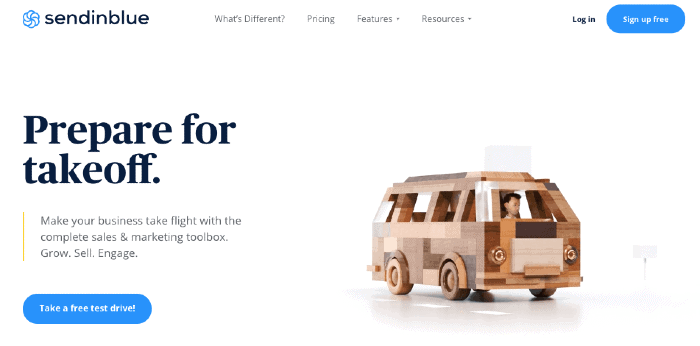
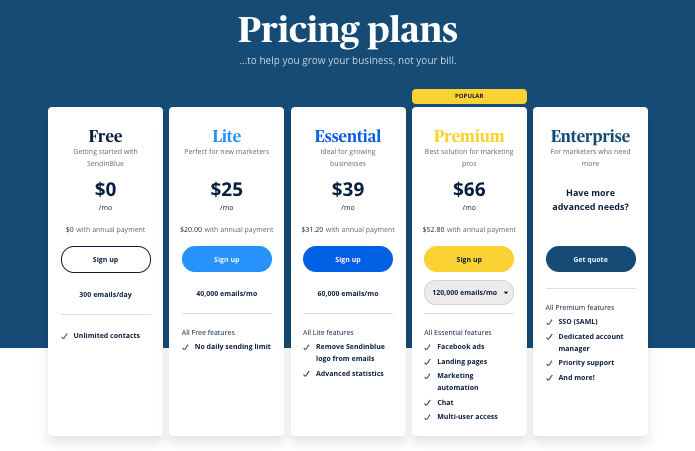
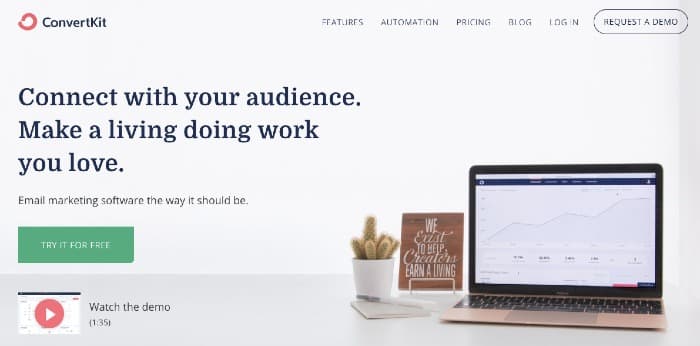
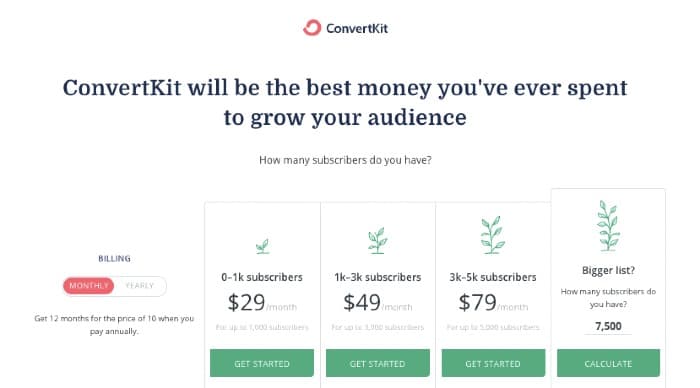
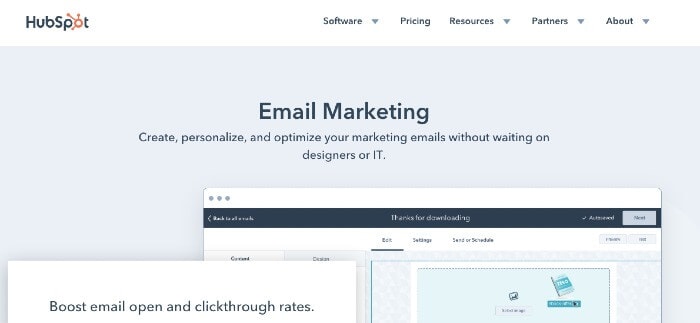
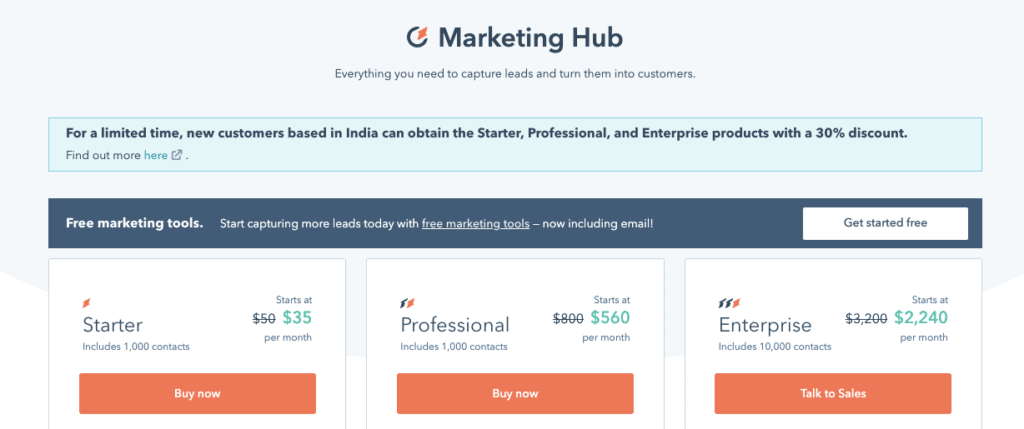
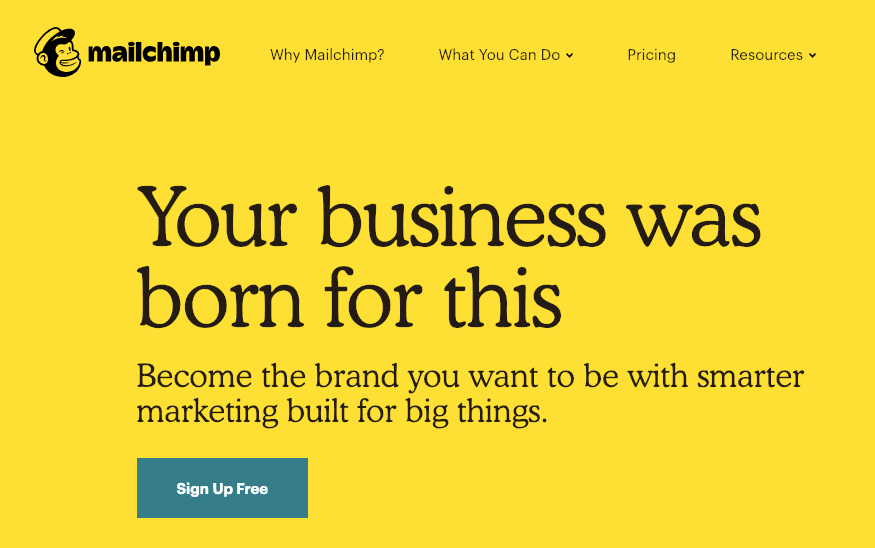
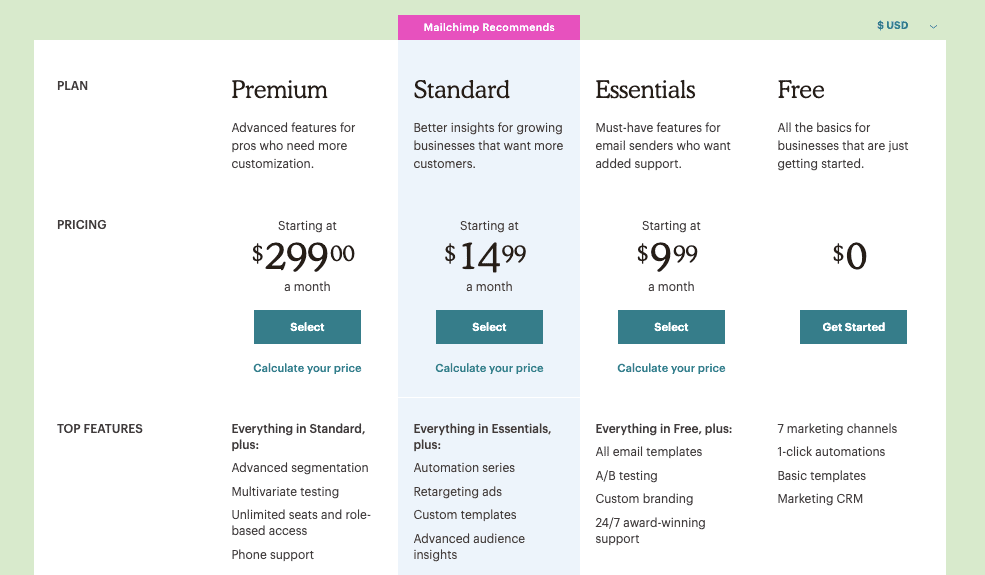
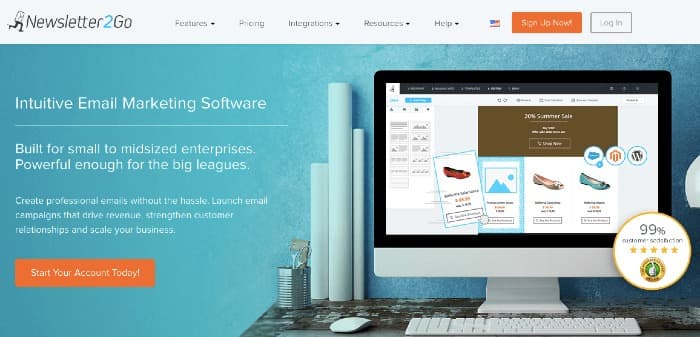
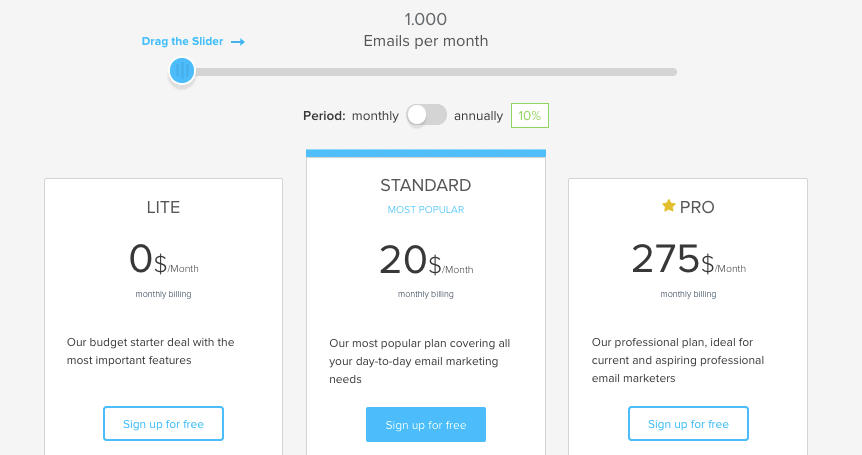
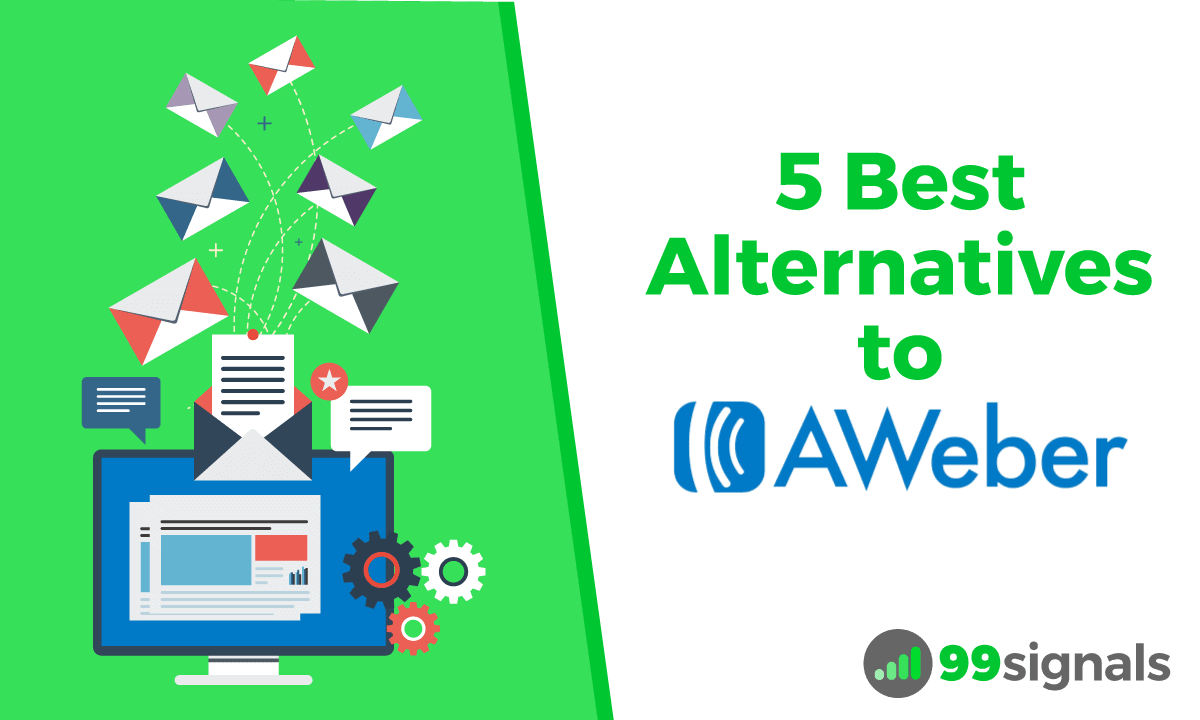






![SendFox Review: The Best Email Marketing Tool for Content Creators [Video + Article] SendFox Review](https://99signals.b-cdn.net/wp-content/uploads/2019/11/SendFox-Review-2019-218x150.png)