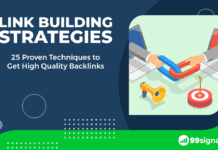Video content is a valuable asset in today’s digital world. It allows you to pack a solid amount of information into an engaging click. Audiences also get all the information they need within a short period of time. This makes video the go-to content type for most people.
People find video content interesting, engaging, and relatable. However, creating videos takes time, resources, and effort. Most business owners may not have a lot of these to spare. That is where repurposing video content comes in handy.
Repurposing video content means taking a single video, reworking it, and posting it to multiple channels and social media platforms. An example of repurposing is when you take a long video you posted on YouTube and create multiple short clips from it to post on Facebook and other social media channels.
There are many ways you can repurpose video content. In this article, we take you through 10 clever ways you can repurpose your pre-existing videos for maximum reach. But first:
Table of Contents
- Why Should You Repurpose Your Video Content?
- 10 Ways to Repurpose Videos
- 1. Create Pinterest Pins
- 2. Convert YouTube Videos into Blog Posts
- 3. Transform Video Content into Instagram Reels
- 4. Make a Webinar out of Videos
- 5. Create Gripping Teasers
- 6. Make Testimonial Ads
- 7. Include Social Media Videos in Website
- 8. Create Digital and Printable Guides
- 9. Design Interactive Shoppable Videos
- 10. Make Video-Rich Snippets for Google Search
- In Closing
Why Should You Repurpose Your Video Content?
The number one benefit of repurposing videos is that it saves you time. Around 38% of marketers say that pre-production – ideation, scripting, and casting – is the most time-consuming part of video creation. Instead of having to make a new video for each social media platform, you can repurpose your videos and have multiple clips to share online.
Secondly, when you repurpose video content, you breathe new life into it. No need to leave your videos sitting on the shelf or in the archives of just one social platform. When you take them out and rework them, you give them a renewed purpose.
Repurposing allows your videos to reach more people and capture the attention of your target audience. Around 36% of marketers say their primary goal for video marketing is to reach new audiences and increase brand awareness.
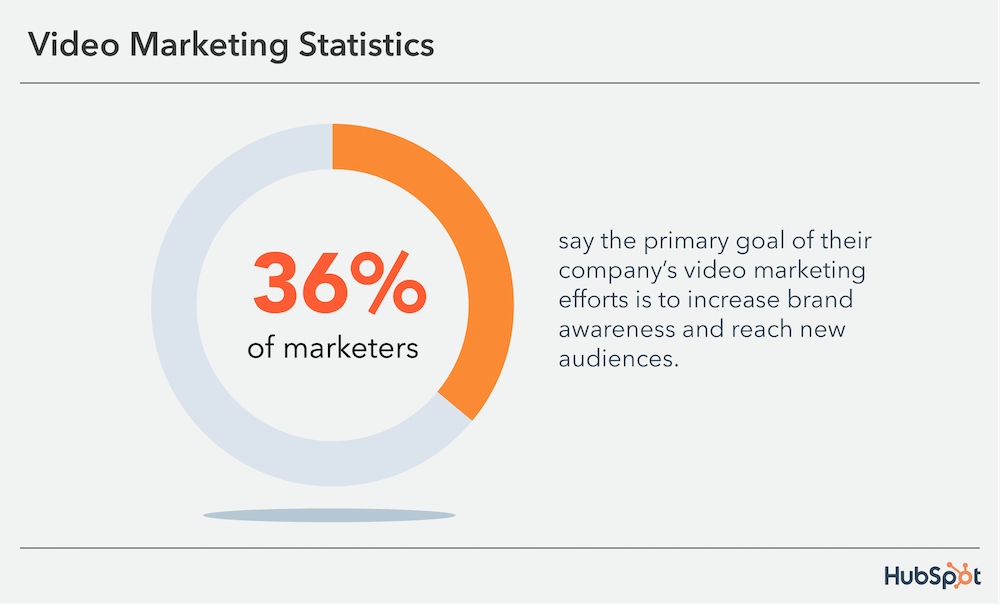
Source: HubSpot
Additionally, your new followers get to see those high-performing videos that you posted before they discovered your brand.
Finally and most importantly, repurposing saves you money. Reformatting and reusing your videos go a long way in helping you optimize your budget and marketing spend.
You don’t have to spend as much time and money on video creation, from conceptualizing to recording and editing. This results in more effective and efficient video marketing campaigns for your business.
10 Ways to Repurpose Videos
Video is currently the superstar of the marketing and content industry. Going by the raving success of TikTok, we can safely say that video content is here for the long haul. Social media platforms are changing their algorithms to favor video content compared to other content types.
Around 54% of marketers say that video is the most valuable type of content for meeting their business’ social goals. Repurposing videos can, therefore, help you achieve your business goals more effectively. Let’s get right into the tips you can apply to successfully repurpose video content.
1. Create Pinterest Pins
You can now repurpose video content onto Pinterest using video pins. Yes, you heard that right. Since 2020, Pinterest has been giving its users the option to create video pins. You can post videos that are between four seconds and 15 minutes long, provided they’re not heavier than 2GB.
You can also add a captivating cover image to grab your audience’s attention. Uploading a video will look something like this:
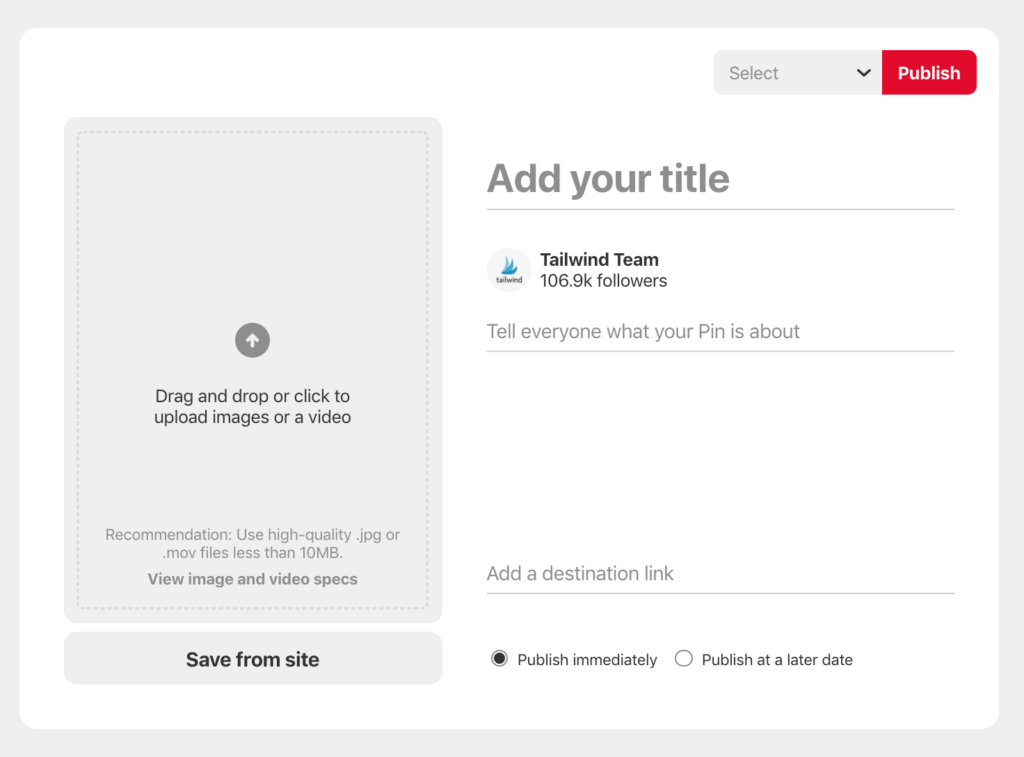
Source: Tailwind
You should be an advertiser or have a business account on Pinterest to be able to use video pins. If you’re using a personal account, make use of Idea Pins instead. These are similar to Instagram Stories and function pretty much the same way.
You can repurpose video content by adding Pinterest-optimized images to your board and using them to link to your videos.
Pinning repurposed videos to Pinterest will boost your website’s referral traffic. How? Well, linking the pinned videos to your Pinterest board helps drive traffic to your website. Remember to use the relevant hashtags in the pin description section for higher visibility.
You could also have different boards for the different niche topics you tackle as a business. Pinterest is a valuable platform to share your content. Creative use of video content will give your brand a competitive edge on the platform.
2. Convert YouTube Videos into Blog Posts
So you’ve just finished creating a compelling, information-rich video. All that time and effort must reach a wider audience than only those who are subscribed to your channel. One way to effectively reach new audiences is to turn that video into an equally compelling blog post.
Don’t worry. You don’t have to write the whole thing word for word. Simply take the key points and elaborate a bit on them in writing. If you don’t have time to do this, you can use tools like Rev, or Google Docs to transcribe your YouTube videos and turn them into blog posts.
Make sure to carefully review the draft blog and embed the original video onto the final post for maximum reach. Remember to optimize the content using relevant keywords, headings, and subheadings to dramatically boost your SEO rankings.
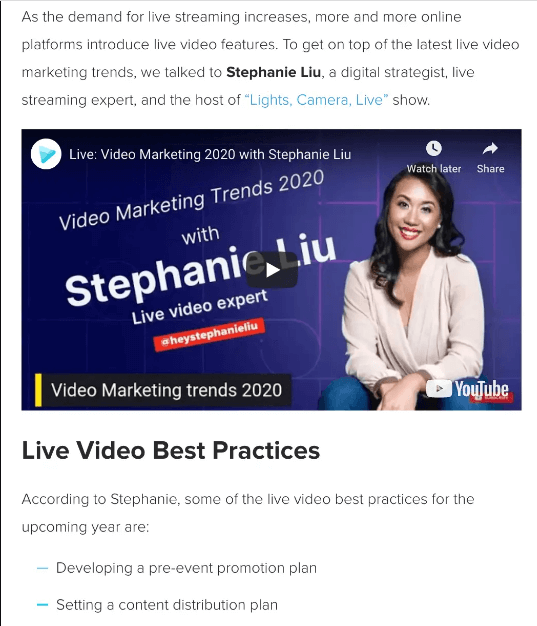
Source: Wave.video
You may consider turning your live videos into blogs, too. For instance, Wave.video made their live interview video into a blog, as shown above. Notice that they also embedded the original video in the blog post.
Whichever method you choose, turning your videos into blog posts makes them evergreen and useful to audiences over time.
3. Transform Video Content into Instagram Reels
Short-form video is popular because people can connect with a brand without having to invest too much time. Instagram Reels are short, engaging videos recorded in a vertical orientation with an aspect ratio of 9:16. They are a great way to repurpose video content.
Take your original video and make short, compelling clips from your main talking points.
Since Reels have a vertical orientation, use video converting tools like Veed and BeeCut to turn your horizontal videos that way. Remember to add some text overlays and background music from the music library for maximum engagement.
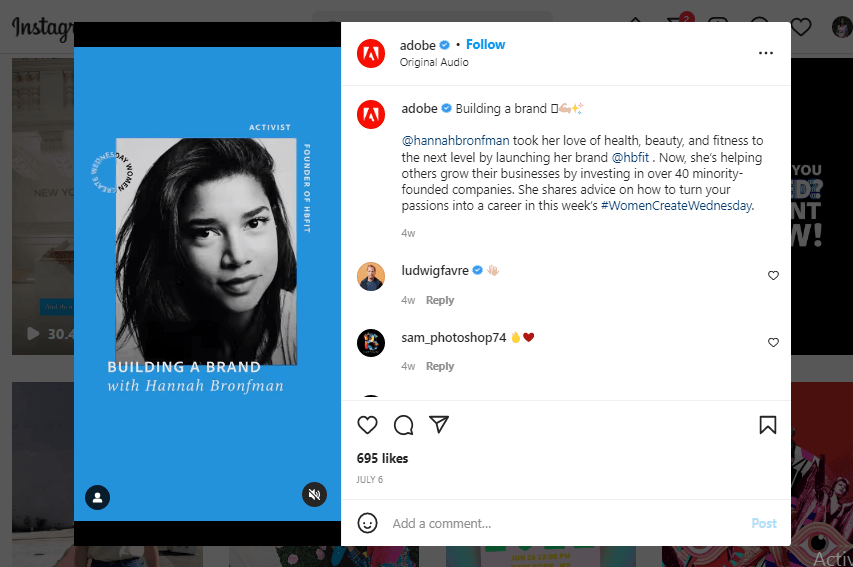
People enjoy engaging, fun, light-hearted, and educational Reels like the one above. With the working of the Instagram algorithm, this type of content is likely to gain good visibility. Repurposing your videos into Reels will also help portray your brand as engaging, interesting, fun, and approachable.
4. Make a Webinar out of Videos
When you have a video packed with insights from a niche subject, you can take that video and turn it into a webinar. Your target audience may have missed the initial video. Therefore, marketing it fresh as a webinar will build audience interest and increase the video’s reach.
The video may need a bit of reworking to fit into the current market. Do some research and note down a few current statistics and other valuable information to include in the webinar. You can also add current examples to add more relevance to the lesson.
Adding this new information allows you to retarget your followers who watched the video earlier. Internet users want to derive value from every video they watch. If they are going to invest their time into your brand, give them valuable information in exchange.
You can use some of the best webinar platforms to host your webinar for optimal performance.
Teasers are similar to movie trailers. They are shorter videos that help build the audience’s anticipation ahead of the launch or the big reveal. Repurpose video content into short, 15-30 second clips that give the audience a glimpse into what’s coming soon.
Cut down a long piece of content into shorter clips that you can use as teasers. Teasers are mostly used as sneak peeks of the full video. They incentivize the audience to head to your social channels or your website for the entire video.
For instance, if you have a product-launch video, make a short teaser to build anticipation and draw people to watch the full video. Sports brands are well known for using teasers for this purpose, as shown below.

Leicester Tigers used the trailer above to pique their audience’s curiosity about their new uniform.
Another way to create short video clips is to speed up videos. If you have an explainer video demonstrating a long process like a guided tour, speeding it up adds a trailer effect to it. It will help glue your audience to your video. They might even want to see the original content.
6. Make Testimonial Ads
Customer loyalty is a big deal in the market. Today, customers buy from brands they trust. One of the ways to get customers to trust you is through customer testimonials. Buyers delight to see another buyer using a product and loving it. That explains why use of influencer marketing is skyrocketing by the day.
You can take video testimonials from your customers and repurpose them into video ads. With a bit of reworking, the video can be a top-performing ad. Consider adding text to the video stating what the customer is watching. See BlueTarp’s testimonial video ad below:
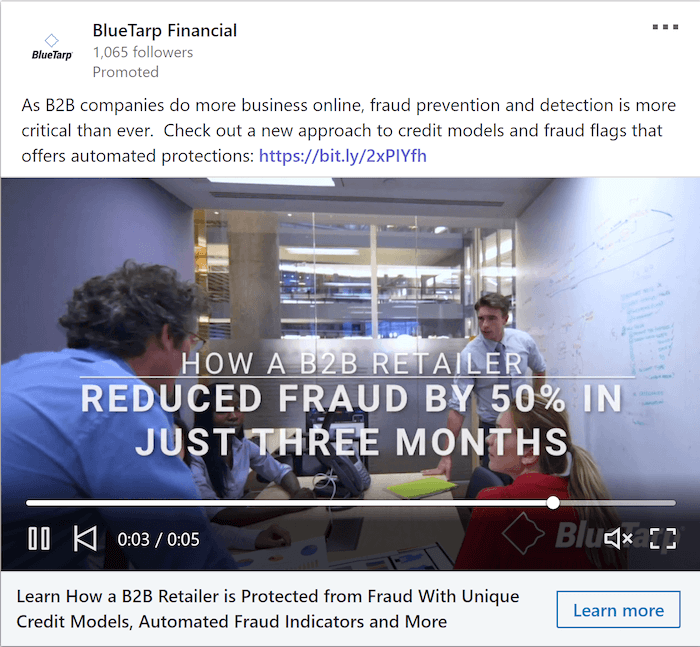
Video testimonials are great for retargeting campaigns. It reminds previous customers why your products are so great and the results they can enjoy from using them. This gets the prospects to consider purchasing from your business. Make sure to get the customer’s approval before repurposing their video into a testimonial ad.
Your social media videos can make for great content on your website. You can repurpose video content that you used on social networks by uploading them to your landing page, gallery, about page, testimonial section, or other relevant pages on your site.
There are three ways to do this. You can either upload a video straight to your site, link to a video or embed a social media video on your website.
The drawback of linking to a video is that the visitor will be redirected away from your site to the video streaming site, like YouTube, for instance.
Uploading videos directly to your site, meanwhile, may slow down the site loading speed.
Therefore, embedding is the best option in most cases. It allows users to stay longer on your site as they watch the videos. You can also ensure good site loading speed for a great user experience.
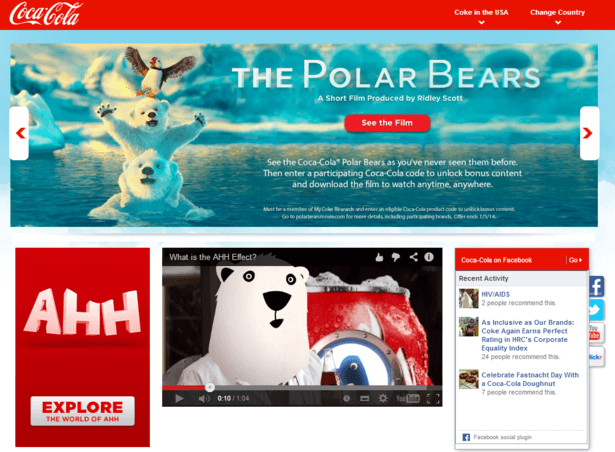
Embedding, as shown above, allows you to bypass your server’s bandwidth limitations. You can also maintain the quality of the original video without having it downsized to fit the site’s limitations. Videos get people to stay longer on your site.
Repurpose your social media videos for maximum reach and to boost site ranking on SERPs.
8. Create Digital and Printable Guides
You can turn your educational videos into digital or printable guides that your audience can download from your site in exchange for their email addresses. This is a great way to grow your email list while providing valuable resources to your audience. Simply take screenshots of the steps in your video and turn them into a printable or digital guide.
Printables are images, text, infographics, or other designs that appear in the form of digital downloads. Common kinds of printables are calendars, stickers, quotes, and art prints. They are inexpensive and can sometimes be free to download from the internet.
Digital guides, meanwhile, are also called customer support guides. They are documents uploaded to your website that allow customers to learn how to use your products or services.
Since people prefer to consume content in different ways, it is best to provide them with information in as many formats as possible. Creating digital and printable guides captures the attention of people who prefer to read rather than watch a video.
9. Design Interactive Shoppable Videos
Design interactive shoppable videos are videos that showcase products available for purchase with embedded links in the video. When a viewer sees what they like and clicks on a portion of the video, they are redirected to where they can buy the product. All this happens without them having to leave the video page.
These videos are interactive and lead-generating, allowing the customer to use less effort to get what they need to buy. You can re-edit your videos and embed links to them and turn them into shoppable videos.
Shoppable videos can help you since they allow you to strike while the iron is still hot. You offer the buyer an opportunity to purchase while their buyer intent is high. With a few clicks, they can quickly purchase an item.
Here’s an example from IKEA:

Source: Wirewax
IKEA has embedded the “+” in the video above for buyers to pause the experience, get more details about a product, and potentially buy it.
Platforms like Instagram, TikTok, Amazon Live, and Popshop Live allow you to embed shopping links and create shoppable videos. Recently, YouTube introduced new features, including a slot for shoppable videos. Make use of these platforms to repurpose your videos and see which works best for your business.
Shoppable videos are mainly used by e-commerce businesses to sell their products. However, that should not stop other business owners from tapping into this great resource.
10. Make Video-Rich Snippets for Google Search
It is beneficial to make your videos appear as video snippets on Google search, especially if these videos are on your website. Video-rich snippets appear on the SERPs with a tiny video alongside the search results. Sites that appear this way are more likely to get clicked. Studies have shown, after all, that 62% of people pay attention to video while only 38% skim it.
Hosting your content on a platform that automatically generates snippets for your videos – like YouTube or Wave – is the easiest way to make video-rich snippets. Adding a schema markup to your videos is another way. Video-rich snippets have a URL, title, description, upload details, and video duration. They also have a thumbnail, as shown below:
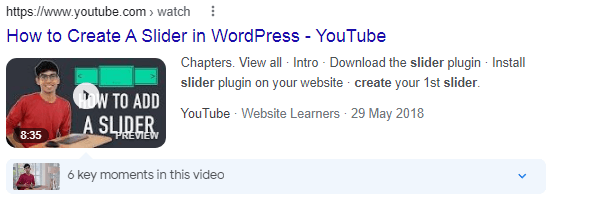
Source: Google SERPs
These videos do not only appear on Google’s SERPs and Videos Search, but also in Google Discover and even in Google Images. They give the searcher a sneak peek of the video. It is a brilliant way to increase the click-through rate and video content reach.
In Closing
One of the best ways to breathe new life into your old videos is to repurpose them. You save time, resources, and effort that go into creating a brand new video whenever you repurpose video content.
You can rework your videos for use on Pinterest. Your YouTube videos can be used to make engaging blog posts. Create short clips and edit the clips into a vertical orientation for use on Instagram Reels. Make gripping teasers to build anticipation for your product videos. You can also use testimonials from customers to create video ads.
Update your site using your pre-existing social media videos. You can also get discovered by using video-rich snippets. Finally, build your email list by turning videos into printable or digital guides.
Over to you. Go out and repurpose your videos for the best results.
If you liked this article, please share it on Twitter using the link below:
Related Articles