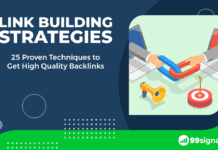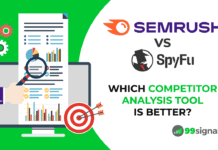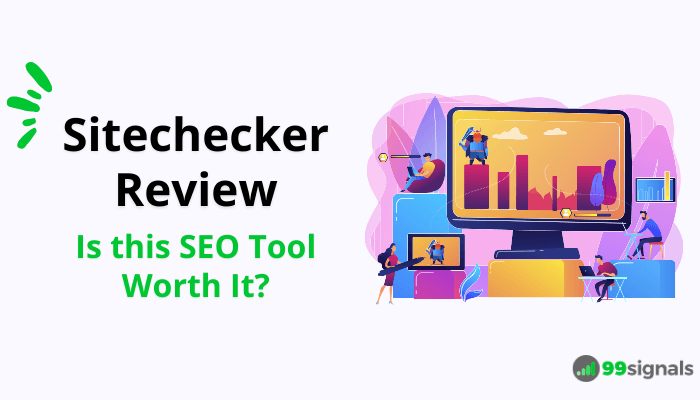
Looking to give your site’s SEO a serious boost? Sitechecker might just be the tool you need. It’s designed to streamline your SEO efforts, from tracking rankings to auditing your website for potential improvements.
But with so many tools out there claiming to do the same, you might wonder: Is Sitechecker really worth it?
In this review, we’ll cut through the fluff and dive straight into what makes Sitechecker stand out—or not.
We know you’re busy, so we’ll focus on the features that matter most to SEO pros and website owners alike. We’ll check out its usability, key features, and how it compares to the competition.
Whether you’re a digital marketing veteran or just starting out, this Sitechecker review is all about giving you the clear, concise insights you need to decide if this is the right tool for your SEO toolkit.
Table of Contents
What is Sitechecker?
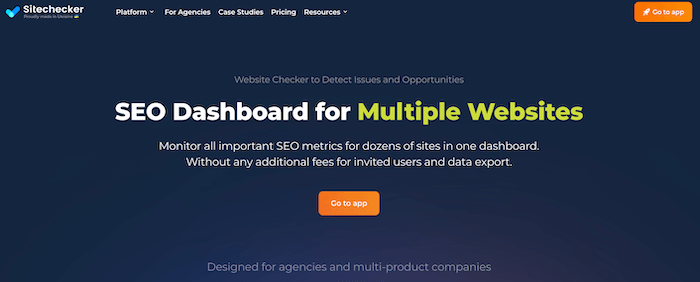
Sitechecker is an all-in-SEO platform that lets you monitor all the important SEO metrics for dozens of sites in one dashboard. Specially designed for multi-product companies and digital marketing agencies, Sitechecker offers a streamlined solution to juggle multiple SEO campaigns efficiently
What sets Sitechecker apart is its user-friendly interface and a robust set of features designed for both beginners and seasoned pros. From real-time website tracking to detailed site audits, backlink monitoring, and keyword tracking, it’s got everything you need to take your SEO game to the next level.
And here’s the kicker: all these nifty features are wrapped up in a super user-friendly package. This means you don’t have to be an SEO expert to improve your site’s performance and visibility in search engine results.
Sign up for a 14-day trial of Sitechecker
Sitechecker: Key Features
Sitechecker boasts an impressive suite of powerful features designed to optimize your website’s SEO strategy effectively.
Here’s a breakdown of its key features:
Site Audit
Sitechecker’s Site Audit tool crawls your website to identify technical SEO issues and provides a comprehensive report with actionable insights.
With the Site Audit tool, you can:
- Scan your website for technical problems.
- Identify on-page and off-page SEO issues.
- Check for broken files and internal or external links.
- Find weak or duplicate content.
- Assess page errors, page load speed issues, and pages blocked by robots.txt.
But here’s the best part: Sitechecker doesn’t just point out the problems and leave you to it. For every issue it finds, it hands you detailed, step-by-step insights on how to fix them.
To get started, login to the Sitechecker dashboard and create a new project. Here, you need to provide details about your website — an important step that serves as the foundation for not just using the Site Audit tool, but all the other tools in the Sitechecker suite.
Once your project is set up, Sitechecker crawls your website and checks for over 100 potential SEO issues that could be undermining your site’s ability to rank higher in search engine results pages (SERPs).
After the crawl is complete, you’ll get a top-level summary of your website’s technical SEO health.
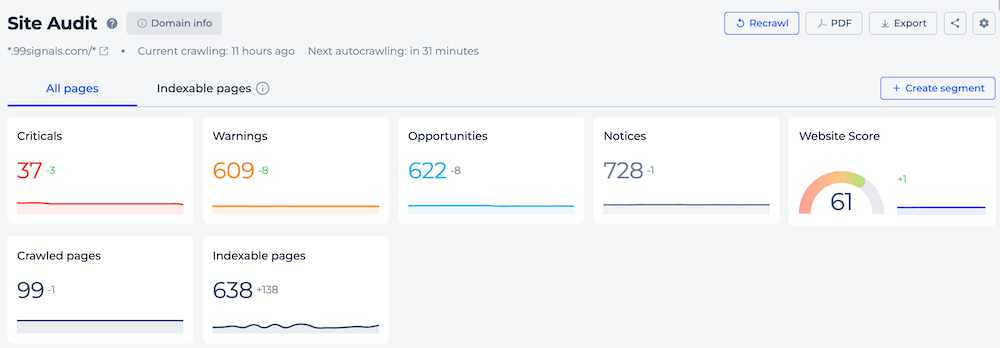
Pay special attention to the total number of issues highlighted under “Criticals” and “Warnings” as these have the highest impact on your Website Score, an SEO metric that Sitechecker uses to assess the technical SEO health of your website.
In the next section, you can view all the issues that are affecting your site’s SEO. You can select any of the categories above to filter out specific issues.
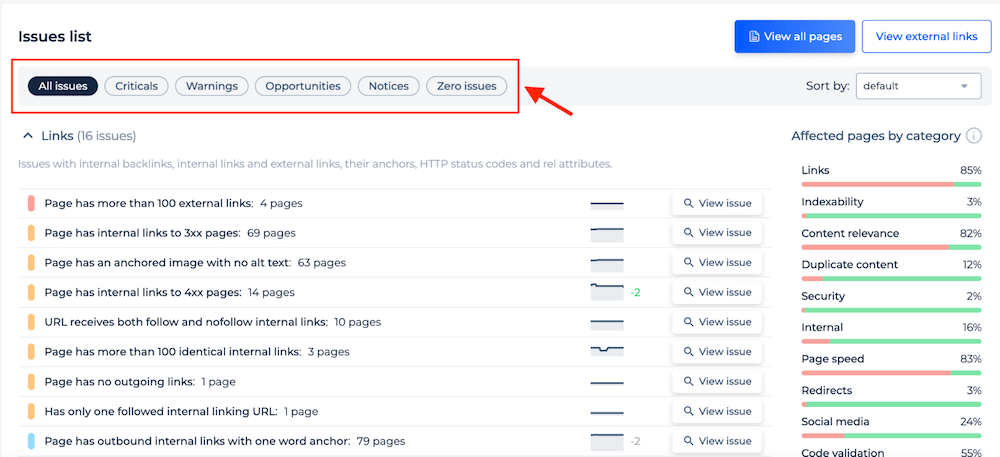
Once you’ve decided which issue to address first, you can click on the “View issue” button against it and you’ll see all the pages affected by that specific issue.
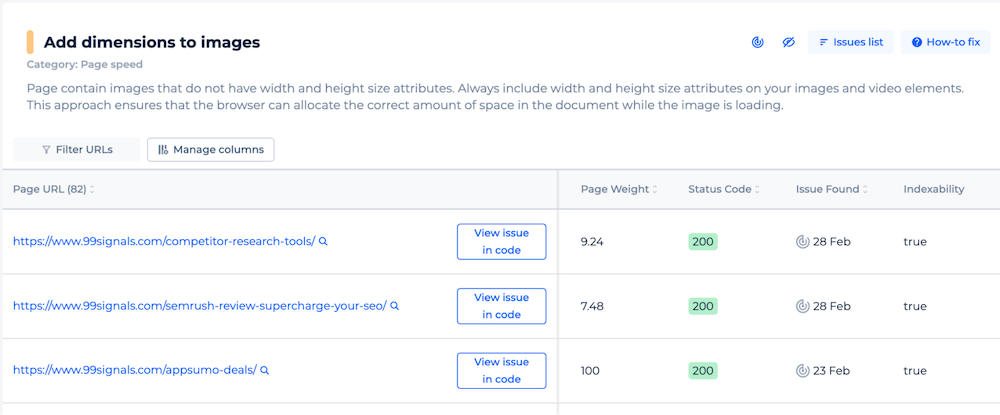
Next, you can click on the “View issue in code” button to see where exactly this issue is located in the source code of the URL.
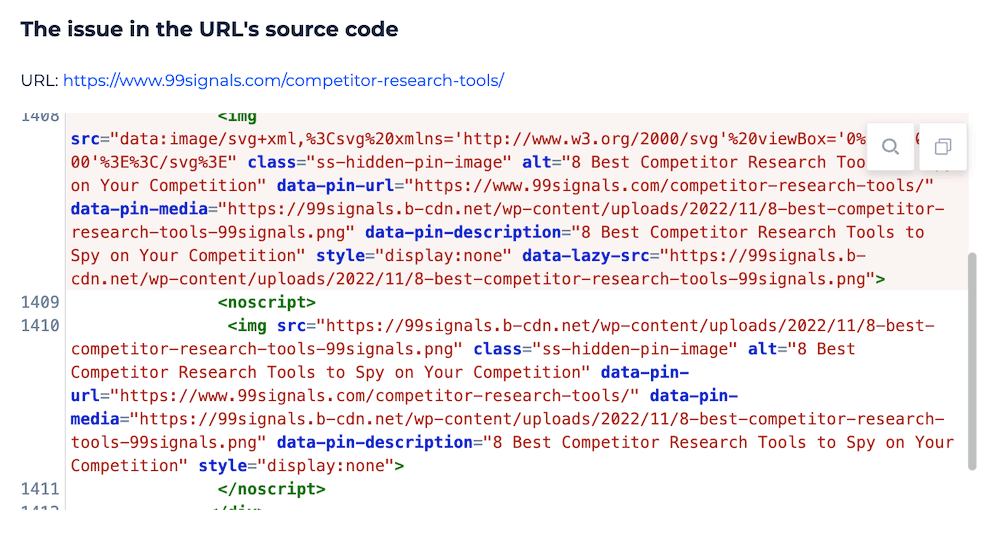
You can switch to the “How to fix” tab to get a better understanding of the issue, why it’s important to fix, and detailed instructions on how to fix it.
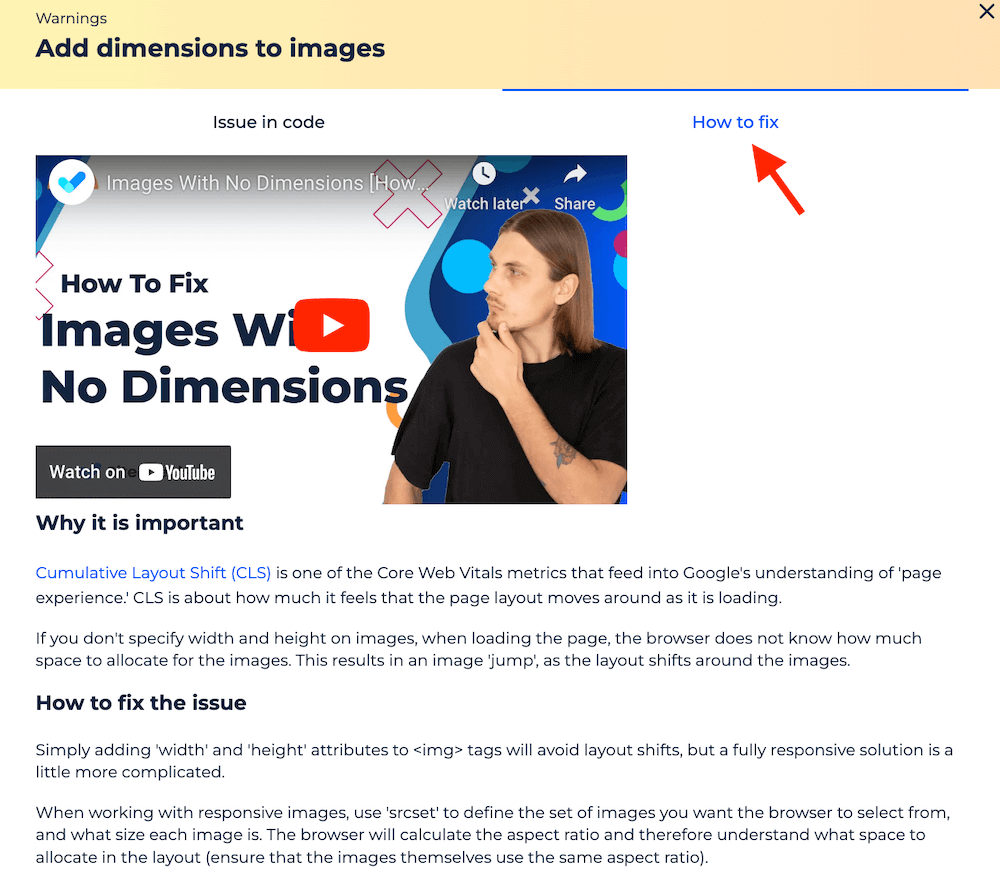
Personally, I found Sitechecker’s Site Audit tool to do a thorough job identifying some of the most critical errors that were hurting my site’s SEO.
Surprisingly, some of these errors were not even highlighted in the other SEO audit tools that I typically use, like
Site Monitoring
Sitechecker’s Site Monitoring tool allows you to monitor changes on your website and ensures that you’re promptly updated to the most critical changes affecting your SEO performance.
It checks for both major and minor changes, including changes with URLs, source code, and page content. It keeps you informed about important issues like website downtime, pages becoming non-indexable in robots.txt, or modifications in HTTP status codes, ensuring you stay on top of your site’s SEO health.
Site Monitoring is automatically activated as soon as you create a new project on Sitechecker.
In your Site Monitoring report, you’ll notice two graphs: Content Updates and Site Audit updates.
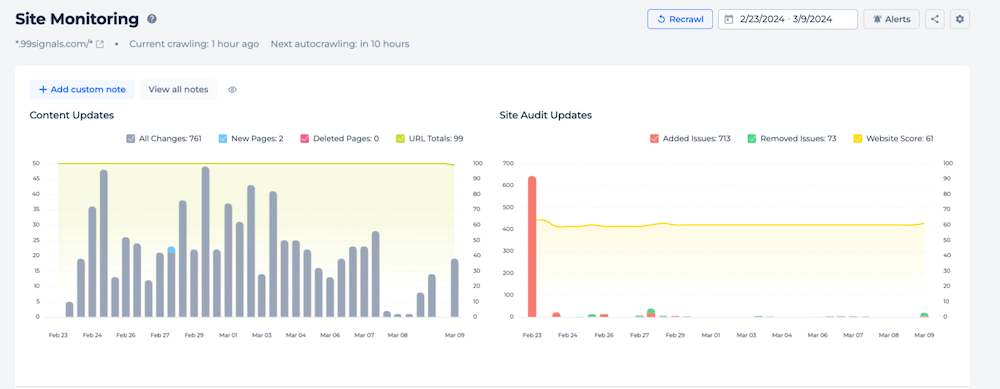
The Content Updates graph offers a clear visualization of all changes to your site’s content over your chosen period.
Similarly, the Site Audit Updates graph provides a detailed overview of your site’s technical SEO health, based on site audits conducted through Sitechecker. It highlights the total audits performed, pinpoints the issues discovered, and tracks the fixes applied, providing a complete picture of your site’s SEO progress.
In the next section, you’ll get a more detailed overview of all the updates on your website. You can scroll down to see a daily breakdown on what changes occurred on your website and click on any tile to see the specific URLs and the specific changes that were made.
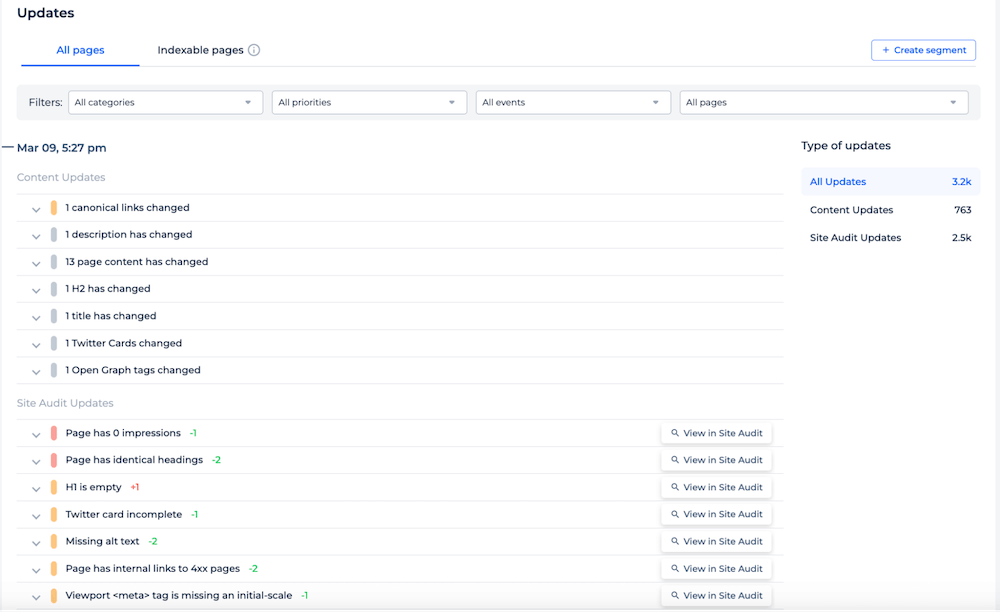
If you’d like to keep a tab on your site’s SEO performance and get real-time alerts on crucial changes, the Site Monitoring tool offers key insights to make informed decisions.
Rank Tracker
Sitechecker’s Rank Tracker tool offers detailed, real-time updates on how your website ranks across different search engines for specific keywords.
With Rank Tracker, you can effortlessly track how content updates, link building, change of internal link structure, or the next Google algorithm update influences your website rankings.
You can set it up when you create a new project on Sitechecker. For deeper insights on your keyword rankings, you can connect your Google Search Console and Google Analytics accounts with Sitechecker.
You can then navigate to “Rank Tracker” from the dashboard and click on the “Add keywords” button.
Here you can select keywords from the automatic keyword suggestions from your Google Search Console or enter them manually.
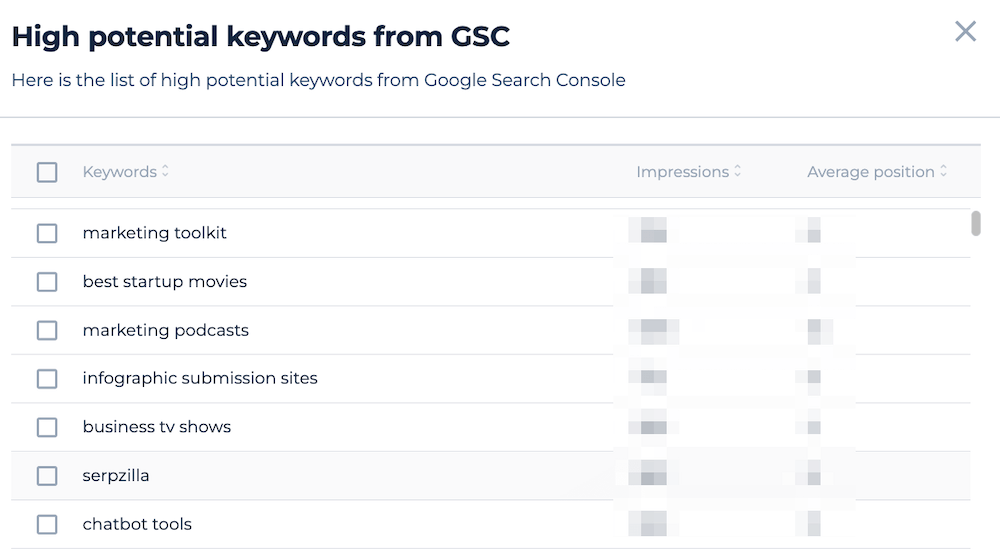
You can then choose to track these keywords across different devices, search engines, and countries.
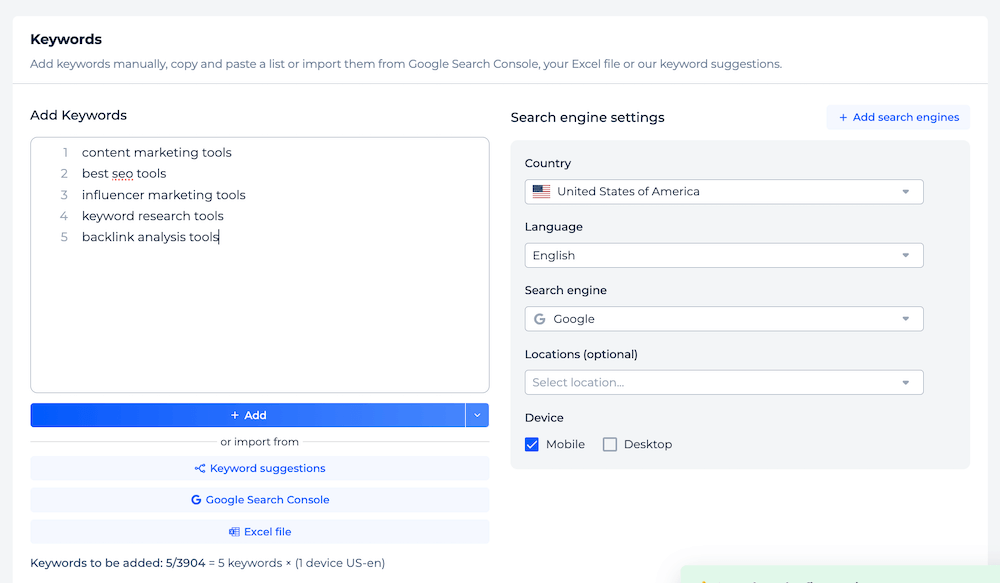
Once you’ve added the keywords you’d like to monitor, you can click on the link icon next to it to add the target URL for each keyword as shown below:
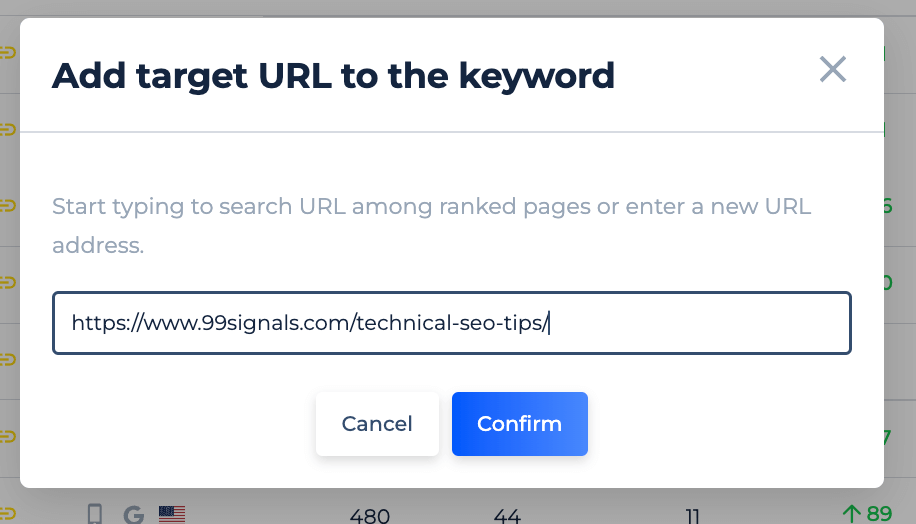
Depending on the number of keywords added to the tool, Sitechecker will take a few minutes to collect data on your keyword rankings. After the initial set up, the rankings data is collected on a daily basis.
The Rank Tracker dashboard first presents you with a summary of your rankings — keyword positions in Google’s Top 100, visibility, and indexation progress.
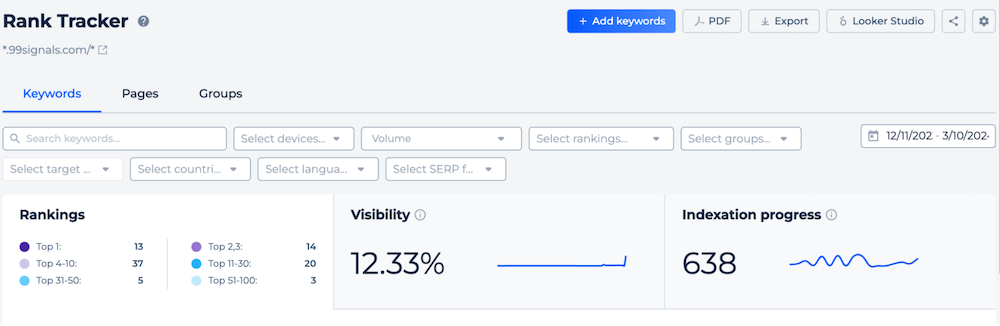
In the next section, you’ll find a comprehensive table that meticulously tracks the daily positions of all your keywords. This detailed overview offers a clear snapshot of how each keyword ranks over time.
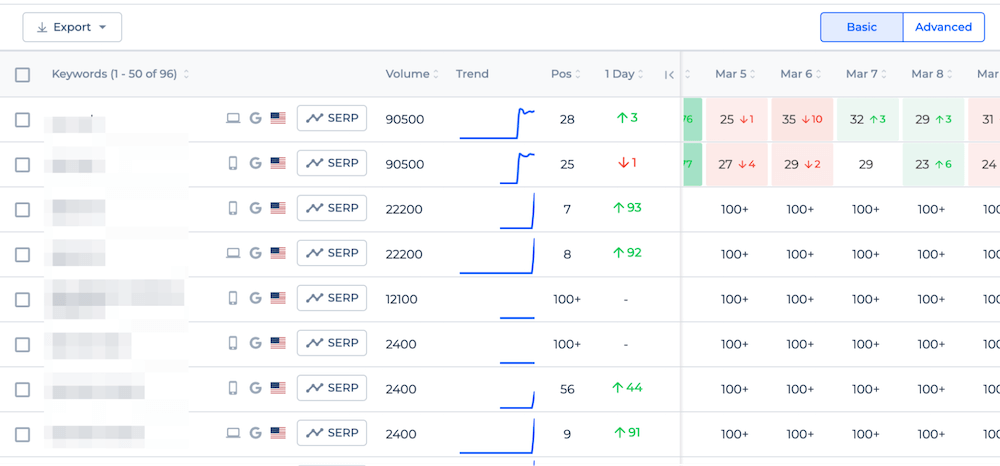
From the top of the table, you can select between Basic and Advanced views.
The Basic report combines all the necessary information in an easy and accessible format.
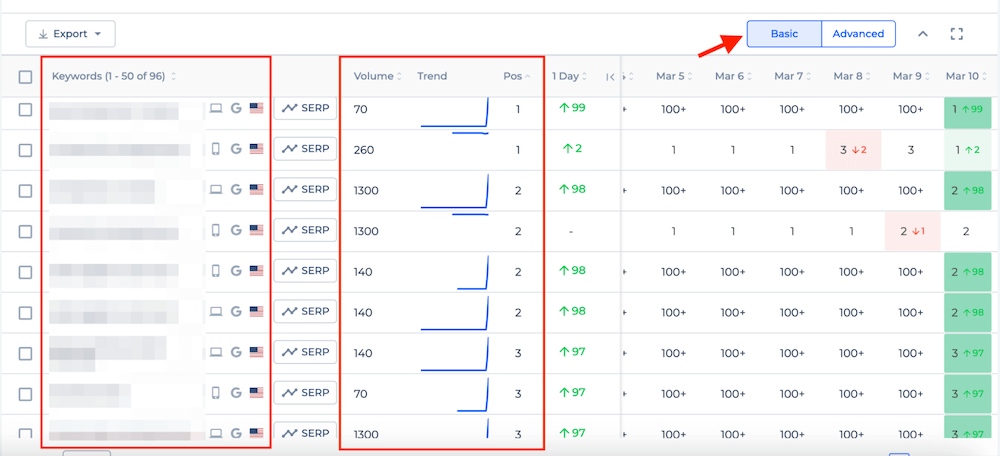
The Advanced view allows you to get granular with your data and configure it to your liking.
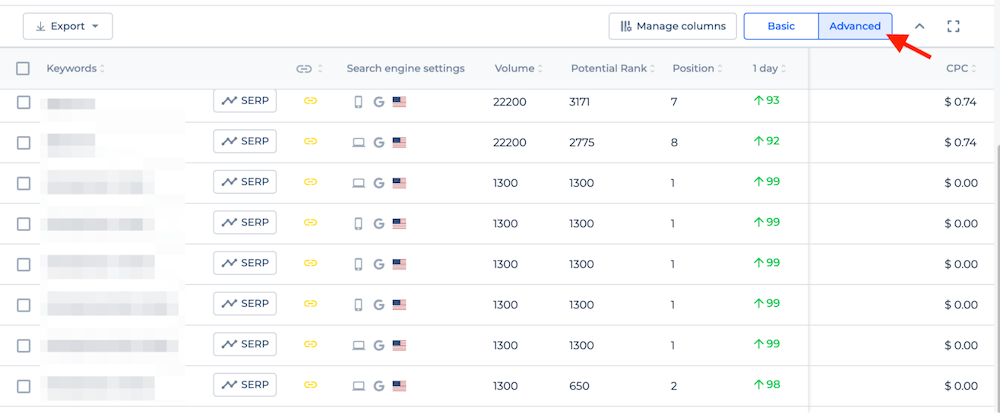
By clicking on “Columns”, you can select from a variety of metrics that you would like to see.
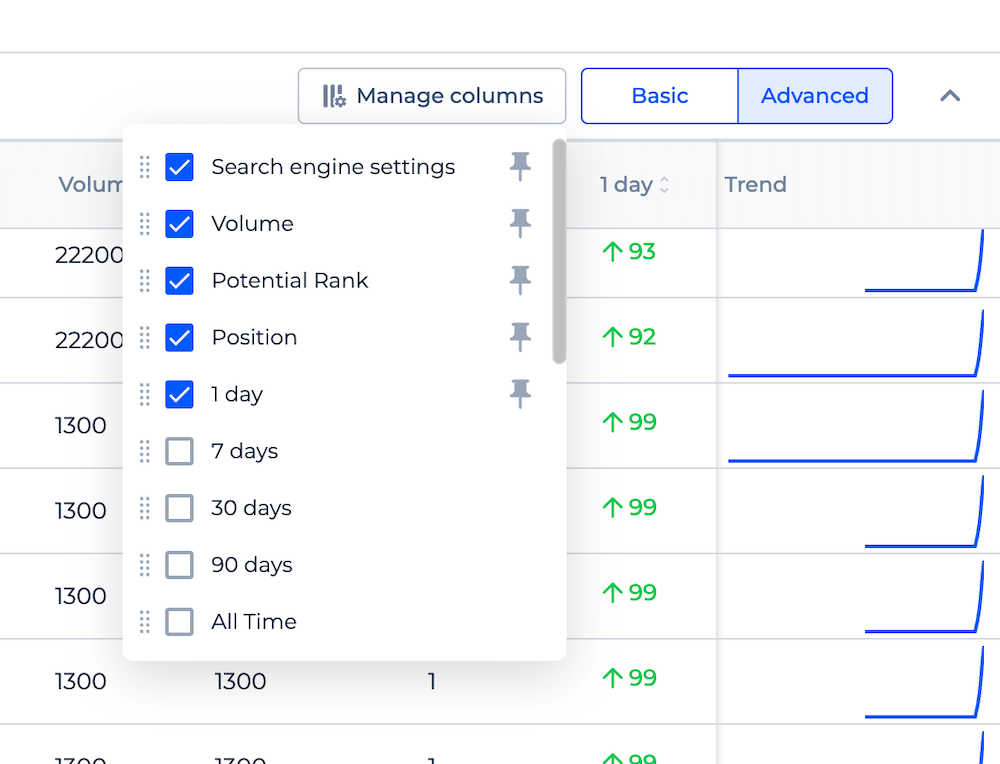
From my experience, Sitechecker’s Rank Tracker tool provides a pretty accurate picture of your site’s keyword rankings. The advanced filtering options help you easily select and analyze the specific keywords you’re interested in monitoring.
Moreover, the tool also offers insights into trends and changes over time, giving you a clearer understanding of how your SEO efforts are impacting your site’s visibility in search results.
Backlink Tracker
The Backlink Tracker tool from Sitechecker lets you keep a close watch on your website’s backlinks. With this tool, you can see how well your link building strategy is being implemented, its impact on your search rankings, and get real-time alerts whenever you lose an important backlink.
To get started, you can navigate to “Backlink Tracker” from your dashboard and then click on the “Manage Backlinks” button.
You can either add each backlink manually or bulk import backlinks you’ve found in other SEO tools such as Google Search Console,
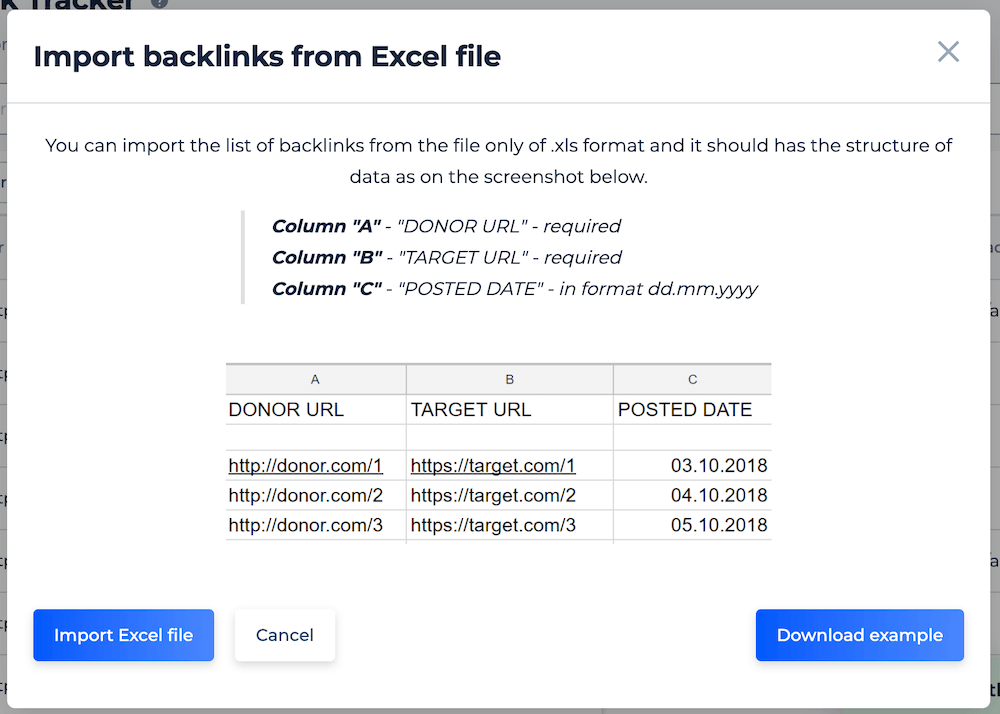
Once the backlinks are imported, Sitechecker starts collecting data and updates it twice a week.
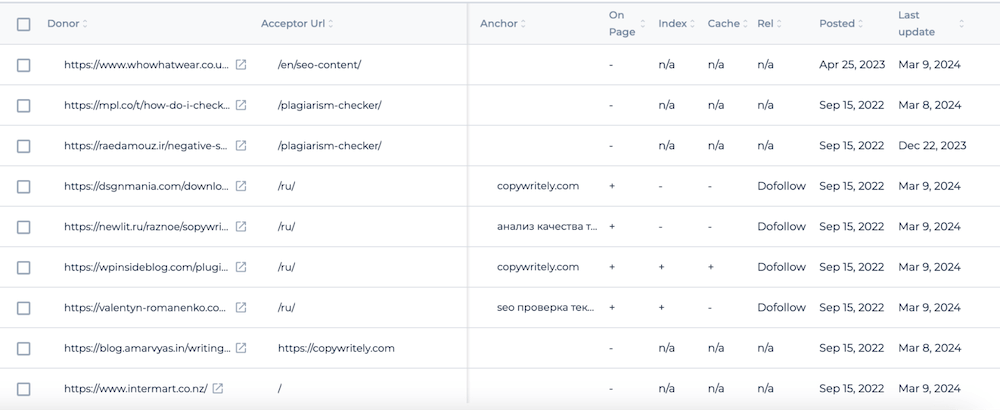
It alerts you as soon as you lose a backlink and outlines the necessary steps to reclaim the lost backlink.
Additional Features: On-Page SEO Checker and Keyword Suggestion Tool
In addition to the aforementioned four flagship tools in the Sitechecker toolkit, the platform also offers additional features that you can find in the “Extra tools” section of the dashboard.
Two of these features deserve a special mention because they can really elevate your website’s search engine performance: On-Page SEO Checker and Keyword Suggestion Tool.
With the On-Page SEO Checker, you can do a quick analysis of any page on your site. This tool can be used for free even if you don’t have an active subscription of Sitechecker.
Just enter the URL you’d like to analyze in the search box and in the resulting report, you’ll find all the critical on-page SEO issues you need to fix on that specific page to improve its search engine performance.
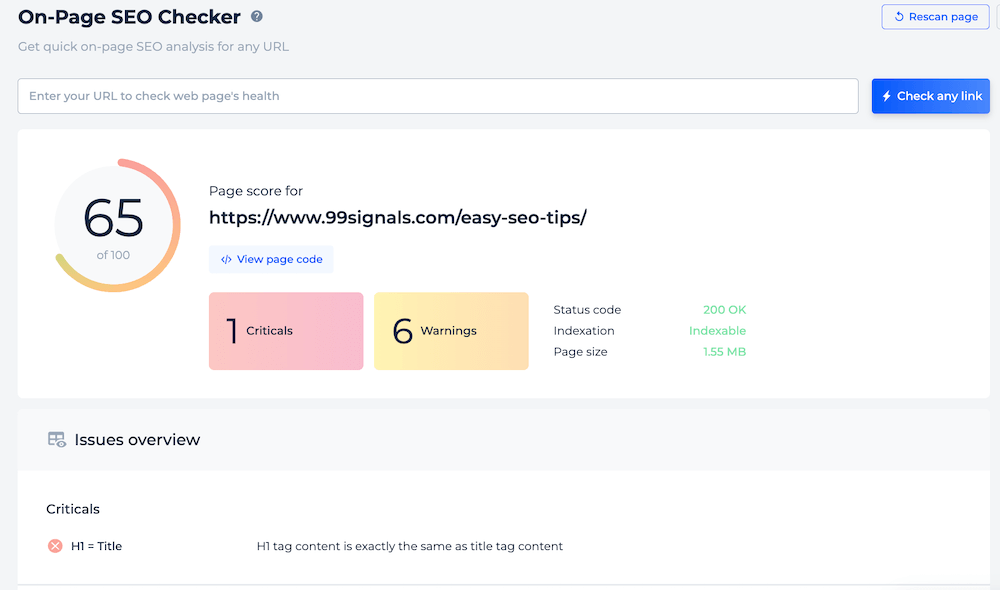
You can easily navigate to different sections of the report using the Page Navigation menu located on the right.
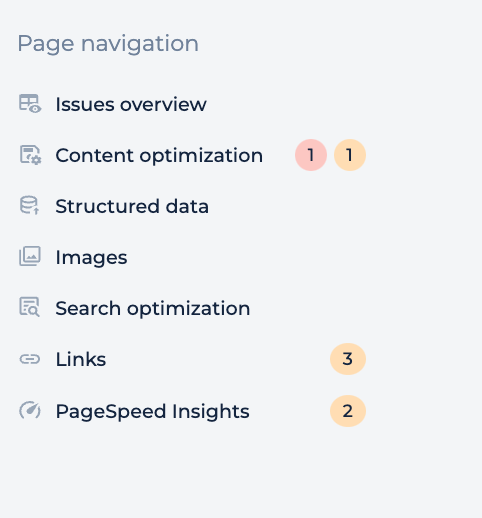
Pay special attention to the content optimization tips offered by Sitechecker and keep a tab on the URL’s Google Pagespeed Insights performance.
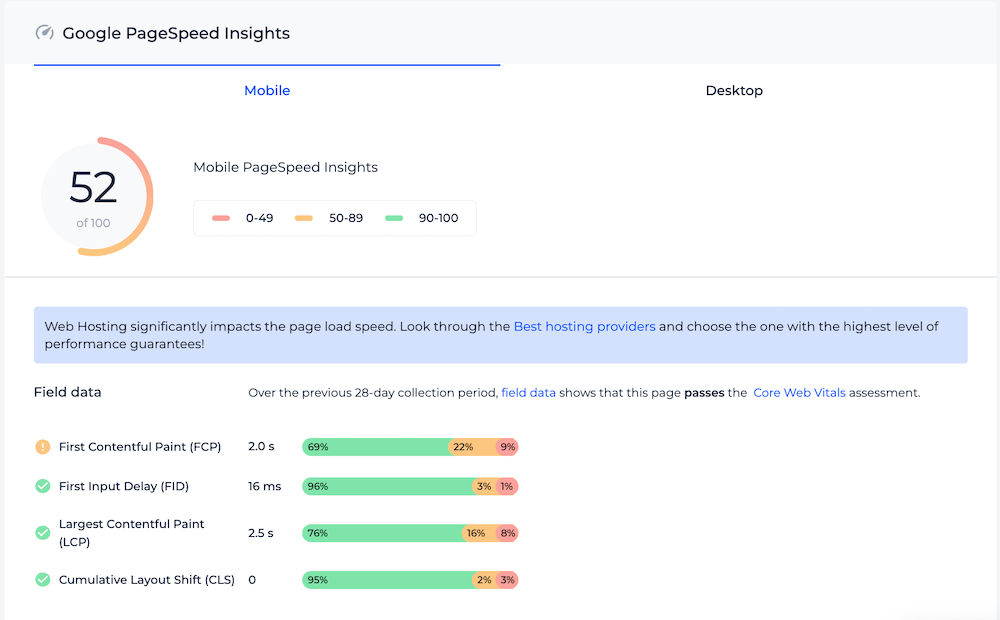
Sitechecker’s Keyword Suggestion Tool uses data from Google’s Autosuggest feature to generate new keyword ideas and displays them to you in an easy-to-use interface. The tool is extremely useful in helping you identify potentially low-competition keywords and long-tail variations of your target keywords.
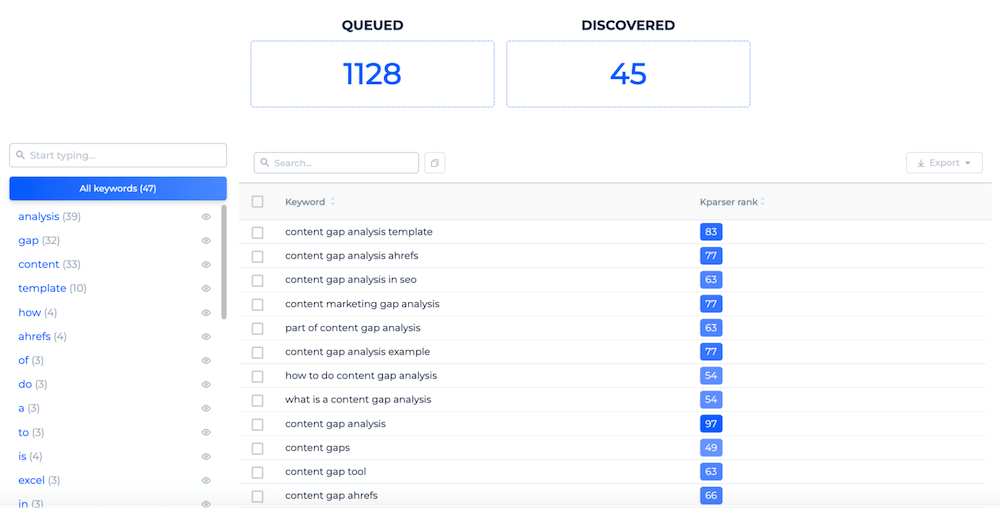
You can use these keywords in your SEO, PPC, and content campaigns to improve your online visibility, drive targeted traffic to your website, and ultimately, increase conversions and revenue.
Sitechecker Pricing Plans
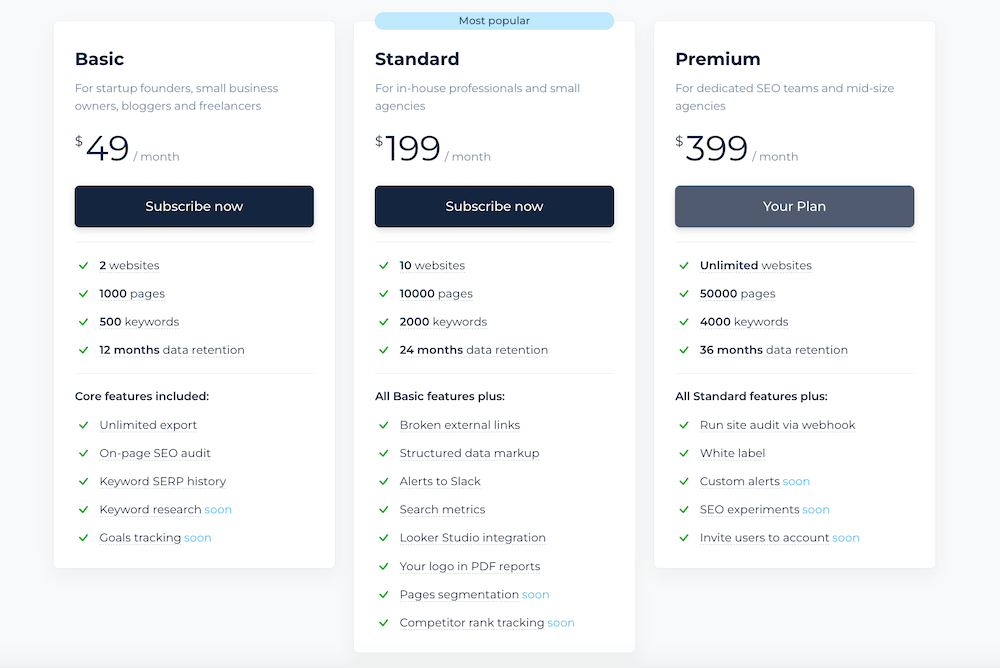
Sitechecker offers 3 pricing plans to choose from:
- Basic – $49/month
- Standard – $199/month
- Premium – $399/month
If you’re managing a single site, then Sitechecker’s Basic plan is the best fit for you. You can audit and analyze up to 1000 pages on your site, track rankings of up to 500 keywords, and monitor up to 500 backlinks. You can export unlimited reports and access additional features such as on-page SEO audit, keyword SERP history, and keyword suggestion tool.
If you’re a startup founder or run a small agency, then you can opt for the Standard plan. You can add up to 10 projects on Sitechecker and audit up to 10,000 pages. You can track 2,000 keywords and monitor 5,000 backlinks. In addition to these, you also get extra site audit features, Looker Studio integration, Slack alerts, and more.
For large companies and agencies, the Premium plan would be a good fit. You can add unlimited projects, analyze up to 50,000 pages, track 4000 keywords, and monitor 10,000 backlinks. You can also prepare white label reports and get custom alerts.
Sitechecker Review: Final Verdict
When it comes to SEO tools, using the right ones can make all the difference between stagnation and growth. Sitechecker is definitely a force to reckon with, bringing to the table all the cool features you need to level up your website’s SEO.
Sitechecker’s ability to identify critical technical SEO issues through its Site Audit tool, coupled with the real-time tracking capabilities of its Site Monitoring tool, offers you a powerful way to stay ahead of potential pitfalls. The Rank Tracker and Backlink Tracker further allows you to keep a pulse on your website’s performance and the effectiveness of your SEO strategies.
Comparatively, while tools like
Bottom line: If you’re looking for an all-in-one SEO platform that offers depth, flexibility, and actionable insights, Sitechecker is certainly worth considering. Its user-friendly interface, coupled with a robust set of tools, positions it as a valuable tool for anyone looking to optimize their website’s SEO performance.
Sign up for a 14-day trial of Sitechecker
Related Articles